December 20 - 29, 2019
A massive change to our computing hardware. We gave each other the latest Apple Mac Pros for Christmas! These are simply amazing! They did change pretty much everything! It took us ten days to get all the new cables, Bill a new monitor and on and on. Martin was running on a mid 2010, Mac Tower 5,1 and Bill a mid 2011, 27” iMac. Please, please Apple, don’t make us wait so long next time! Well these machines are pretty much completely upgradeable, so if Apple takes a long time to design and build a new one, the wait will be much easier 😉!

The spreadsheet
As you can see, the sweet spot is the 16 core machine, so that’s what we got. The CPU is an intel Xeon® W processor, the W-3245 to be precise. When you get to 24 or more cores, the base speed drops down too much and smaller CPUs don’t gain enough in clock speed to make up for fewer cores.

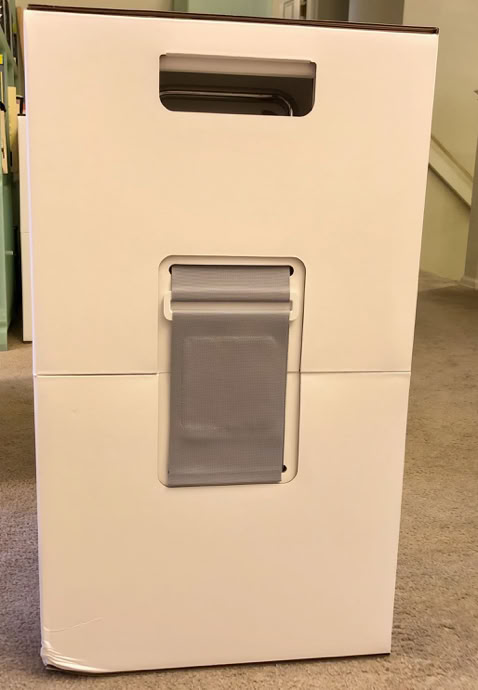
The big day, December 20, 2019! Two enormous boxes arrive. They weigh about 80 pounds each and stand 30” high.
Here is what’s inside the brown box. Yes, that grey really is the biggest piece of velcro we’d ever seen!
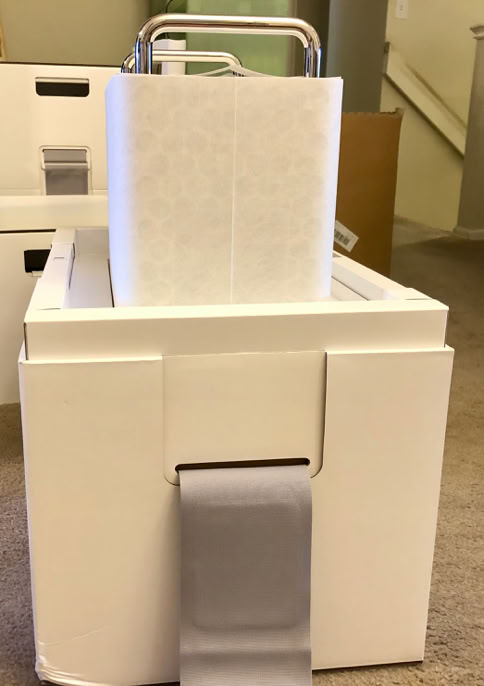

The velcro straps hold the top and bottom of the inside case together. With the top lifted off, we can finally almost see the machine
Out of the box!


The case simply lifts off with a twist of the round handle on top. This is what the handle engages, the big ring on the top of the space frame.
This is the CPU and PCI Express side of the machine

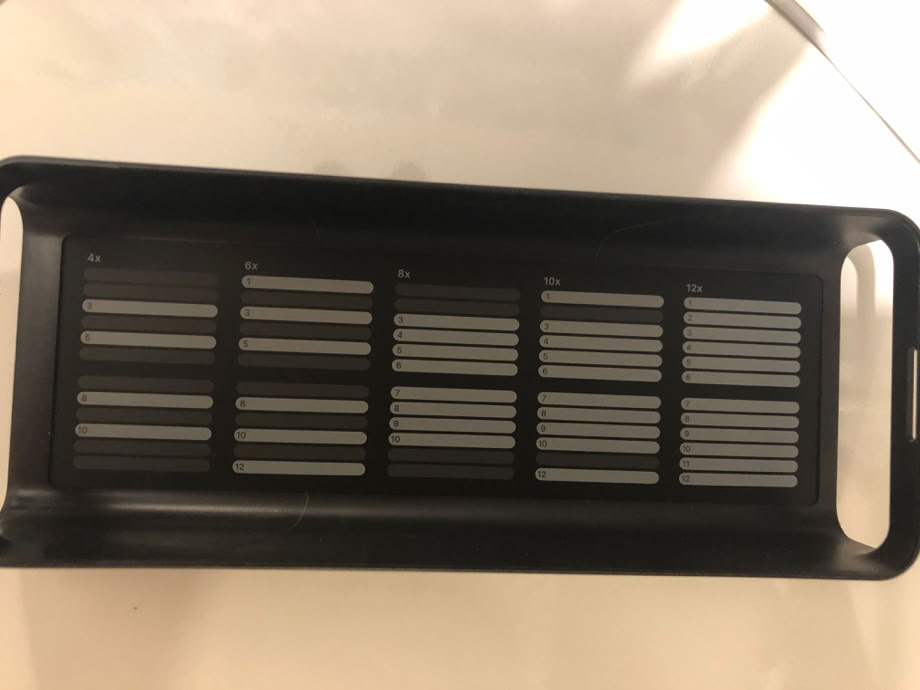
Here is the memory side, with the two airflow guides removed so that you can see the memory slots. This is the minimal factory configuration, 4 sticks of 8 GB.
Here’s the inside of one of the airflow guides, showing exactly what slots to populate. We’re going with the 2nd from the left, the 6 stick configuration.


The front and back sides of the Other World Computing 32 GB memories. We’re going to add 64 GB to each machine, for a total of 96 GB of memory.

Since Bill was replacing an iMac, he needed a new monitor. Spreadsheet time again! The Apple 30” cinema display was one of the best monitors ever built! It had just the right dot pitch to be usable without scaling. Martin has two of the LG33UD99s and if you run them at their native resolution of 3840 pixels wide, everything is unreadably small. Therefor you have to scale them to 3008, or 109 pixels per inch. Apple has really been the worst offender, with their retina displays. They actually scale them at either 2 or 3 to one, which does let them do gorgeous text smoothing at a sub-pixel level. We decided that instead of scaling, we should try to find something with enough glass that it wasn’t needed. The Phillips 436m6vbpab fit the Bill! It’s a 42” class monitor, which, as you can see from the spreadsheet has a native resolution of 101 pixels to the inch, almost identical to the Apple 30”.


Here’s the Phillips monitor at the bottom left of BIll’s workstation and our TV, a 55” class that only runs at HD resolution of 1080 Pixels. On the right is an Apple thunderbolt 27” LED Cinema display. The new Mac Pro is at the bottom right.
Here’s Martin’s station with an Apple 27” LED Cinema display with mini Displayport on the left. To get to it from the new machine’s Thunderbolt 3 ports required an OWC Thunderbolt 3 dock. Then at the right are the two LG monitors.